For additional information contact:
Tom McCombs (tommccombs@gmail.com)
De Land Florida Stake
Emergency Preparedness Specialist
This is not an Official Website of the Church of Jesus Christ of latter-day Saints
Deland Stake Emergency Action Checklist
(Post Storm/Event)
Post-Storm/Event Plan Activation
Stake President Actions:
-
•Activates Command Center at Stake Center
-
•Prepares for Post Storm EPC meeting
-
• Notifies Stake Presidency
-
•1st Councilor 386-222-2222
-
•2nd Councilor 386-333-3333
-
•Calls each Bishop to Activate Plan
-
•Bishop #1 208 444-4444 bishop1@gmail.com
-
•Bishop #2 865 555-5555 bishop2@msn.com
-
•Bishop #3 865 666-6666 bishop3@gmail.com
-
•Bishop #4 201 777-7777 bishop4@gmail.com
-
• Calls Emergency Preparedness High Councilman to:
-
•Calls Emergency Preparedness Committee Meeting.
-
•Set up Stake Command Center, Staffing and Operation (see attachment).
-
• Calls Stake Executive Secretary to:
-
•Call Stake PEC/High Council/Relief Society meeting
-
•Review Action Plan
-
•Clarify/Review Assignments (Who, What, By-When)
-
•Reports Status to Regional Emergency Response Leader.:
Church Headquarters needs to know:
-
1. Name, title, and unit of the reporting officer
-
2. How the presiding officer can be reached
-
3. Description, location, and magnitude of the emergency
-
4. Number of members or missionaries injured, missing, or dead
-
5. Location and extent of damage to Church or member property
-
6. Actions being taken to help those in distress
-
7. Needed assistance that is unavailable locally
1st Counselor Actions
-
•1st Backup to Stake President
-
•Contacts Bishops Storehouse supply assistance.
-
•Discusses Storehouse management & distribution
-
•Monitor News and Weather Reports
-
•Check of Status of Stake Building
-
•Fills out Building Status Form
-
•Reports to Stake President
2nd Counselor Actions
-
•2nd Backup to Stake President
-
•Coordinates with Relief Society for Relief Assistance
-
•Monitor News and Weather Reports
Stake Clerk
-
•Prints out Ward Maps with member directions/GPS coordinates
-
•Sets up Operations Log and Work Order System
-
•Coordinates outside church Resources
-
•Records Registration of ERT/Cleanup Teams
-
•Insures Church Disaster Form read/checked off
-
•Records Team Rosters/Assignment
-
•Issues Work Orders, Maps, GPS Coordinates to each Team
High Council
Emergency Preparedness
-
•Calls Emergency Preparedness Committee Meeting.
-
•Emergency Preparedness Specialist
-
•Emergency Communication Specialist
-
•Set up Stake Command Center, Staffing and Operation. (Attachment 9)
Bishops Liaison
-
•Establish contact with Bishops to gather the following information after the storm.
-
• Numbers of missing, sick, injured, dead, evacuated, flooded and burned out members and number who still need assistance and skilled medical help
-
• Actions taken to help those in distress and number of volunteers still available to assist
-
•Damage to Church buildings
-
•Damage to members’ homes
-
•Safety of full-time missionaries
-
•Needed equipment or supplies
Building Use and Maintenance
-
•Coordinates building use and maintenance.
Missionary Status
-
• Checks on status of Missionaries from Ward Mission Leaders and reports to Stake President.
Stake Emergency Preparedness Committee
Emergency Preparedness Specialist
-
•Coordinates Stake Resources between Wards as needed.
-
•Coordinates Outside Medical, Equipment, etc.
-
•Organize Stake response/recovery teams.
-
•Provide list of Stake Officials with GPS devices.
-
•Coordinates with Local Government officials
Emergency Communication Specialist
-
•Setup Stake Emergency Communications Equipment
-
•Insure communications with the Stake President
-
•Setup Stake simplex ERC net
-
•Contact Ward Emergency Communication Specialists
-
•Setup Ward Emergency Communications Equipment
-
•Get them on the net to test equipment
Activate their Ward Communications net